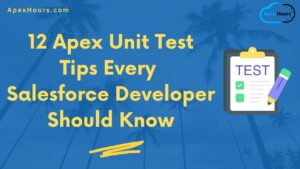Salesforce continues to enhance the admin and developers’ experience, and the Winter ’25 release brings a significant productivity boost! As usual, there is a lot to discuss, but here is the top summary of the Salesforce Winter ’25 Release Features. Let us know which one is your favorite Developer and Salesforce Winter ’25 Release Features.
1. Enhance User Management with Inline Editing in Salesforce
Managing users in Salesforce became easier with the new Enhanced User List View feature in the Winter 25 Release. This powerful feature lets you view, sort, filter, and modify user records directly within a list format. No more navigating away from the list view to make updates—everything can be done in place, providing a more streamlined and efficient experience.

Learn more about the Enhanced user List view, how to use and enable it.
2. Enhanced User Access Summary Page
We’re thrilled to announce a significant enhancement in the Winter 25 release that will transform how you manage user permissions: the User Access Summary page. This feature is a total game changer, giving you the power to quickly see exactly how permissions are granted to any user in your organization.
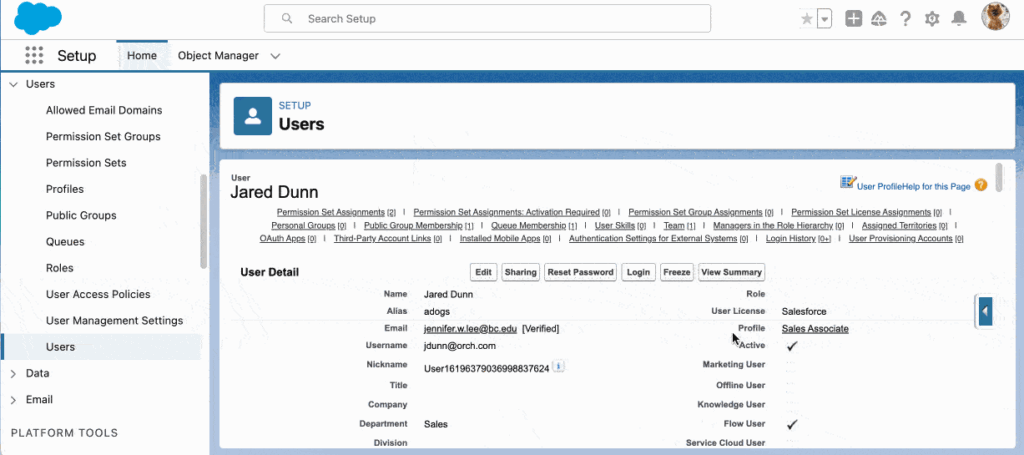
By simplifying user permission management, you can spend less time solving mysteries and more time focusing on strategic initiatives that drive value for your organization. Plus, this transparency fosters accountability and clarity, ensuring that users have the right access to do their jobs effectively.
3. Manage Public Groups More Efficiently
Salesforce continues to enhance the admin experience, and the Winter ’25 release brings a significant productivity boost for Managing public groups! If you’ve ever found managing users, roles, and nested groups within a public group cumbersome, you’ll love these updates.

The Public Group Summary Page has been Enhanced to make group membership management simpler and faster
4. Quickly Check Object Permissions in Object Manager
In the Object Manager, you can now find a new Object Access menu item in the sidebar. This provides a read-only summary of the permission sets, permission set groups, and profiles that grant access to any given object. Whether you need to see who can read, create, edit, or delete records, the Object Access Summary gives you a clear, consolidated view of all relevant permissions.

This update is a game-changer for Salesforce admins who are focused on security, transparency, and user experience. Access issues can be complex, but with the new Object Access Summary, you’ll have the tools you need to make informed decisions and resolve potential problems before they impact your users.
5. Add Descriptions to Public Groups and Queues
When managing public groups or queues, it’s easy for their purpose or role to get lost in translation, especially in larger organisations with multiple teams and complex workflows. By adding a description, you provide a quick and easy way for team members to understand:
- The purpose of the group or queue
- Key responsibilities or functions
- Any specific rules or criteria associated with the group
6. Dynamic Highlights Panel
The Dynamic Highlights Panel lets you showcase up to 12 important fields directly on the record page. Unlike the traditional Highlights Panel, which requires using Compact Layouts from Setup, the Dynamic Highlights Panel allows you to configure and customise it right from the Lightning App Builder. Additionally, it supports dynamic visibility rules, ensuring fields are displayed only when relevant.
Benefits of the Dynamic Highlights Panel
- Improved Visibility: Admins can prioritise the most relevant fields, ensuring they are always at the top of the page.
- Conditional Visibility: Fields can be shown or hidden based on specific criteria, like user profile, record type, or custom conditions.
- Responsive Design: Fields automatically wrap and stay visible, providing a better user experience on different screen sizes.
- Mobile Support: Dynamic Highlights Panels can be made available on mobile record pages, ensuring consistency across devices
Learn more about Dynamic Highlights Panel – Winter 25 release.
7. Improve Accessibility with Base Lightning Components
Accessibility ensures that all users, including those with disabilities, can interact with your apps and websites efficiently. By making your Lightning components accessible, you improve the user experience for everyone. These updates apply to Lightning Experience and all versions of the mobile app, ensuring consistent accessibility across platforms.
8. Understanding SOQL Errors and Functionality Changes
Salesforce’s Winter ’25 release introduces some key changes to how SOQL behaves, especially regarding error handling and functionality. These updates aim to provide clearer error messages, making it easier to debug your Dynamic SOQL queries and update existing code. In this blog post, we’ll explore the most important changes and provide examples to help you understand how they can impact your code.
Learn more.
9. Preventing Collection Modification During Iteration in Apex (Set)
In Apex, modifying a Set while iterating over it was previously allowed, but it often led to unpredictable behavior. Developers encountered issues such as skipped elements, multiple processes on the same element, or unexpected errors. To address this, from API version 61.0, Apex introduced a restriction that prevents modifying a Set during iteration. Join us to learn about Preventing Collection Modification During Iteration in Apex (Set) winter’s 25 release changes.
Summary
Salesforce winter’s 25 release notes are here. Salesforce has added lots of features and updates that can be helpful for your org.