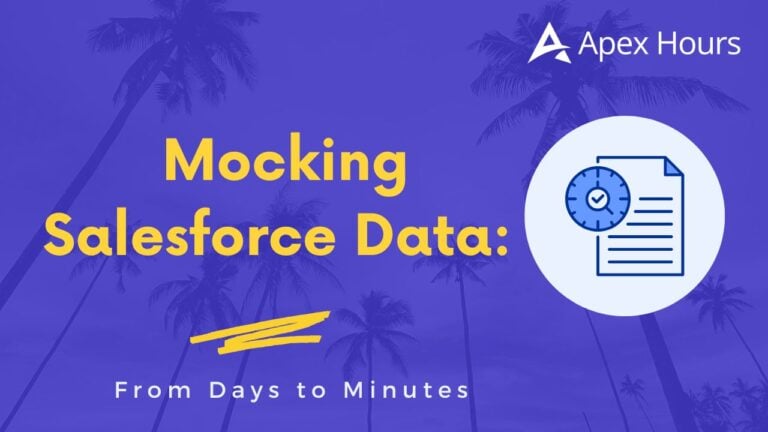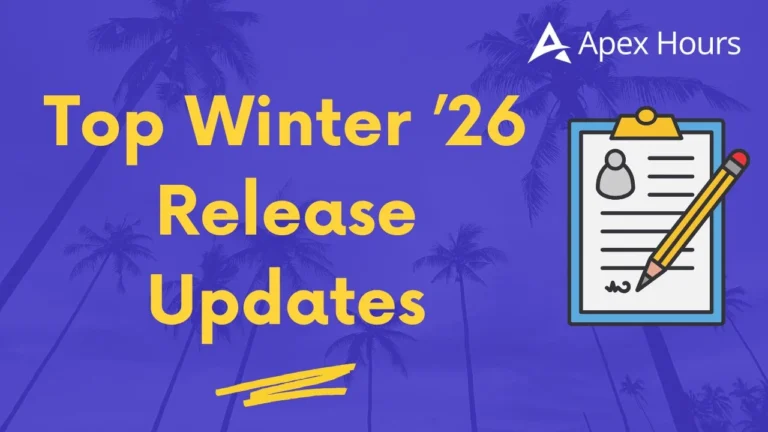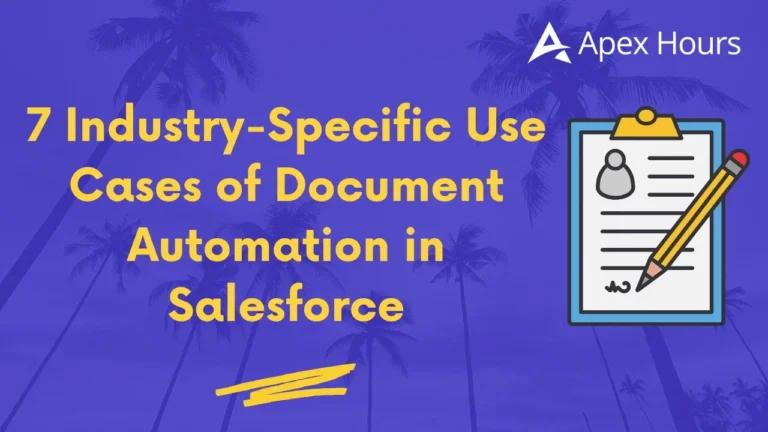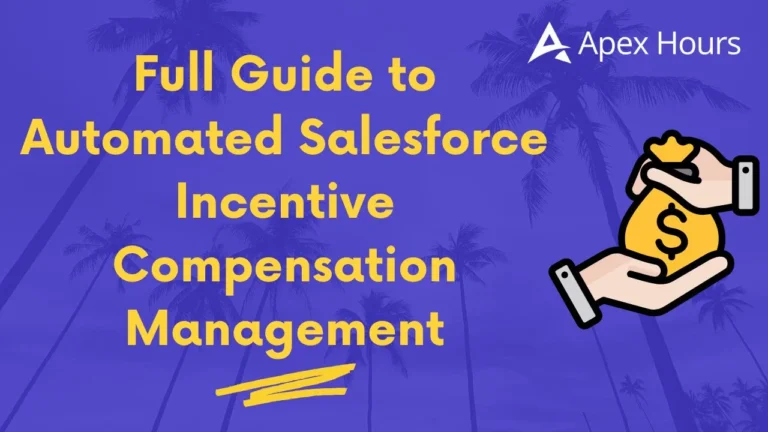Salesforce Master Data Management Best Practices
Many businesses use multiple systems that feed data to and from Salesforce several times a day. Often, these systems work independently, creating data silos and fragmented views of information. When this data enters Salesforce, it often results in duplicate and inconsistent records that need to be standardized. Join us to learn about Salesforce Master Data Management Best Practices.
Introduction or What Did You Have for Breakfast Today?
My answer would be – Sliced Bread), your answer same as the question above will be some sort of data. That means that right now, data is everything and everywhere. Companies need data for analytics, creating reports, dashboards, and tracking key performance indicators (KPIs). Every decision you make, every step you take to interact with a customer, is based on some kind of data. With so much data in our lives, the big question is: how do we manage it all effectively? This is where Master Data Management (MDM) comes in.
What is Salesforce Master Data Management?
MDM, or Master Data Management, is all about creating a single source of truth for all versions of a record across all systems. This could be information about a person, an object, or a place, and Salesforce can be the central hub for this data.
Master Data Management ensures that your data across all systems is accurate, consistent, and easy to access. With MDM, businesses can streamline their data handling, making sure the data used for decisions and customer interactions is reliable. In this guide, we’ll explore the best practices for Salesforce Master Data Management. We’ll look at strategies, tools, and techniques to help you get the most out of your data. This includes integrating data, maintaining quality, and using specialized tools like Sliced Bread’s ETL solution. By the end, you’ll know how to manage your Salesforce data like a pro.
Understanding Master Data Management in Salesforce
Master Data Management (MDM) is important for ensuring that your Salesforce data is reliable and consistent. In a system like Salesforce, MDM ensures that data across different departments and systems is accurate and up-to-date.
Why is MDM Important?
Businesses often have data flowing into Salesforce from multiple sources—legacy systems, other CRMs, databases, and various applications. Without proper management, this can lead to data silos, inconsistencies, and duplication. Here’s why MDM is essential:
- Better Decision-Making: Reliable data ensures that your business decisions are based on accurate and comprehensive information.
- Improved Customer Interactions: Consistent data across all touchpoints leads to better customer service and more personalized experiences.
- Operational Efficiency: Clean and consistent data allows for more automation and streamlined processes, reducing the need for manual work.
- Regulatory Compliance: Accurate data helps you comply with industry regulations and standards, reducing the risk of compliance issues.
Key Elements of MDM
- Data Integration: Combining data from various sources into a single system, with Salesforce as the central hub for all your business data.
- Data Quality: Cleaning and standardizing data, removing duplicates, and correcting errors to ensure high-quality information.
- Data Governance: Setting up policies and procedures for data management, including data ownership, access controls, and compliance requirements.
- Tools and Technologies: Using tools like Sliced Bread’s ETL solution to automate data extraction, transformation, and loading, making MDM more efficient.
Best Practices for Salesforce Master Data Management
How to get the most out of your Salesforce data?
Centralize Your Data
Start by centralizing your data in Salesforce. Having all your data in one place eliminates silos and ensures everyone in your organization is working with the same information. This consistency is key to reliable data management.
Standardize Data Formats
Ensure that data is entered in a standardized format across all systems. This means setting uniform standards for things like dates, phone numbers, and addresses. Standardization prevents inconsistencies and makes it easier to integrate data from different sources.
Implement Data Cleansing Processes
Regularly clean your data to remove duplicates, correct errors, and update outdated information. Automated tools like Sliced Bread’s ETL solution can make this process easier, reducing mistakes and ensuring high data quality. This is crucial for any Salesforce master data management solution.
Use Data Validation Rules
Establishing validation rules in Salesforce is crucial for maintaining high data quality. These rules ensure that all entered data meets specific criteria, preventing the entry of incorrect or incomplete information. By implementing these checks, you can significantly reduce data errors and maintain consistent, reliable records. Validation rules are an essential component of any effective Salesforce customer master data management strategy.
Maintain Data Security
Protecting your data is essential. Use strong security measures like encryption, access controls, and regular security audits to safeguard sensitive information. Data security is a critical part of master data management Salesforce.
Establish Data Governance Policies
Create clear policies and procedures for managing your data. This includes defining who is responsible for data, setting quality standards, and ensuring compliance with regulations. Good data governance is key to keeping your data trustworthy.
Leverage Advanced Tools and Technologies
Using advanced tools can greatly improve your MDM efforts. For example, Sliced Bread’s ETL solution offers powerful features for data extraction, transformation, and loading. These tools can automate many MDM processes, making them more efficient and less error- prone. This is important for a robust Salesforce master data management strategy.
Regularly Monitor and Maintain Data Quality
Keep an eye on your data quality regularly. Conduct audits and data cleansing processes to
ensure your data stays accurate and up-to-date. This ongoing effort is crucial for effective
master data management in Salesforce.
Tools and Technologies for Salesforce Master Data Management
To effectively manage your Salesforce data, it’s important to use the right tools and technologies. These solutions can help streamline processes, improve data quality, and integrate various data sources seamlessly.
Salesforce Data Loader
The Salesforce Data Loader is a powerful tool for bulk importing, updating, and exporting data. It’s ideal for handling large volumes of data and supports various data operations using CSV files. While it’s efficient, some technical knowledge is needed for more advanced features like command-line operations.
Learn more about Salesforce Data Loader.
Salesforce Data Import Wizard
The Salesforce Data Import Wizard is designed for simpler data migration tasks. It’s user- friendly and great for small to medium-sized data loads. This tool is perfect for initial data imports and for those who need to map custom fields easily, but it’s limited to handling up to 50,000 records at a time.
Sliced Bread ETL Solution
I’m inclined to believe that it’s simply the best, not only for more complex data integration and management needs but for all data integrations, Sliced Bread’s ETL solution is a standout choice. Here’s why it’s beneficial:
- Intuitive Data Mapping: It provides advanced data mapping features, ensuring that data from various sources aligns perfectly with Salesforce fields.
- Automated Data Cleaning: The tool includes built-in capabilities for automatic data cleaning, such as deduplication and formatting corrections, which help maintain high data quality.
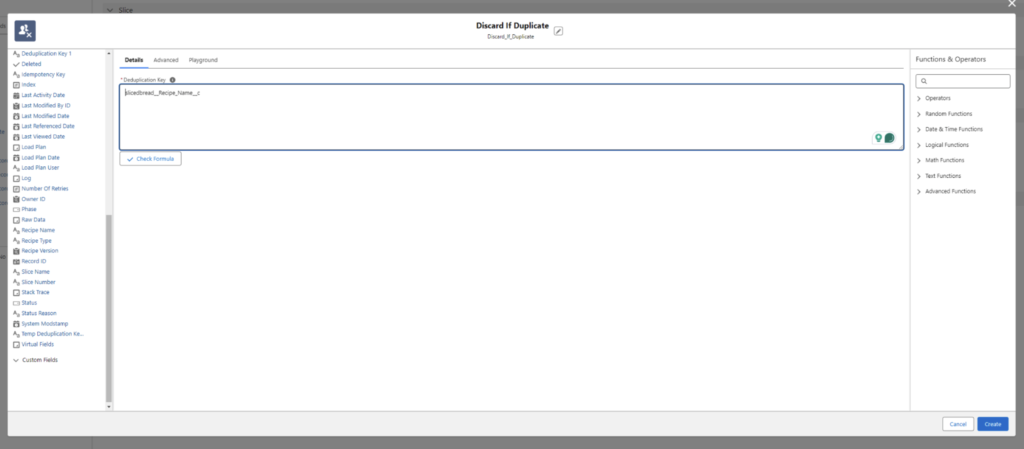
- Seamless Integration: Sliced Bread supports integration with a wide range of data sources, making it versatile for different migration scenarios. This flexibility is crucial for a comprehensive Salesforce integration master data management strategy.
- Comprehensive Validation: It offers robust validation features to ensure data integrity at every stage of the migration process, which is essential for maintaining reliable master data management in Salesforce.
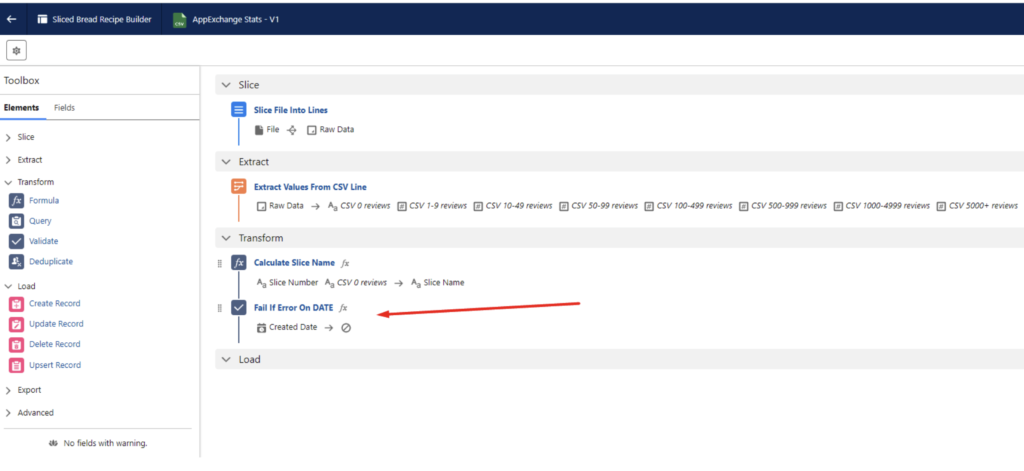
- User-Friendly Interface: Designed for users with varying technical expertise, it simplifies the ETL process, making it accessible and efficient for all.

Third-Party Integration Tools
Other third-party ETL tools like Talend and Informatica also offer robust solutions for data migration and integration. These tools come with advanced features for data extraction, transformation, and loading, giving you more control over your MDM processes.
Choosing the Right Tool
When selecting a tool for Salesforce master data management, consider the following
factors:
- Data Volume: Choose a tool that can handle the volume of data you need to migrate or integrate.
- Complexity: If your data needs extensive cleaning or transformation, opt for a tool with strong data management features like Sliced Bread’s ETL solution.
- Ease of Use: Consider the technical expertise required to use the tool. Tools with user-friendly interfaces can save time and reduce errors.
- Integration Capabilities: Ensure the tool supports integration with your existing systems and data sources.
- Cost: Evaluate the cost of the tool against its features and your budget. Sometimes investing in a more advanced tool can save costs in the long run by reducing errors and improving efficiency.
Insight:
Why did I choose Sliced Bread ETL? Because it’s a master data management tool Salesforce that easily imports CSV, JSON, NDSJON, and other file types into any Salesforce multi-object data model. Efficiently manage large volumes of data with Salesforce’s bulk data handling, supporting both mass data manipulation and aggregation. Ensure reliable data for users and a user-friendly app for admins, all without needing code or Excel, with simple and easy integration.
Final Thoughts on Managing Data in Salesforce
Managing your Salesforce data well is key to making smarter decisions, improving customer interactions, and running your business smoothly. Master Data Management (MDM) helps you create a single, accurate source of truth for all your important data.
By centralizing your data in Salesforce, standardizing how it’s entered, and using tools to clean and validate it, you can keep your data in top shape. Tools like Sliced Bread’s ETL solution make these tasks easier and more efficient.
The secret to great MDM is regular check-ups and ongoing maintenance of your data. Set up clear rules for how data is handled and use the right tools to keep things running smoothly.
With these tips and tools, you’re all set to manage your Salesforce data effectively, leading to better results and a more organized business. Ready to take control of your Salesforce data?