As we all know, the current trend in Salesforce is Low code vs Pro code. Salesforce OmniStudio is a tool that rapidly builds and deploys digital-first and industry-specific experiences across channels tool. We will review its key components. We will show some examples of OmniStudio in action, talk about its expanding role within Salesforce, and tell you how you can learn more. Let’s look into the OmniStudio tutorial in detail.
What is Salesforce OmniStudio?
The Salesforce OmniStudio digital engagement suite makes it easy to click-configure rich, consumer-grade user experiences based on objects, APEX classes, REST APIs, and other data sources. We will explain the business and technical problems that led to the development of Salesforce OmniStudio and Salesforce Industries (also called Salesforce Vlocity).
If you are new to OmniStudio, check out our FREE Salesforce OmniScript Training.

OmniStudio Architecture
This session covered the User Interface, FlexCards, and OmniScript for guided processes, including data tools like DataRaptor and Integration Procedures. It’s divided into several layers of components OmniStudio offers.
- Digital Experience
- Service Management
- Developer Experience
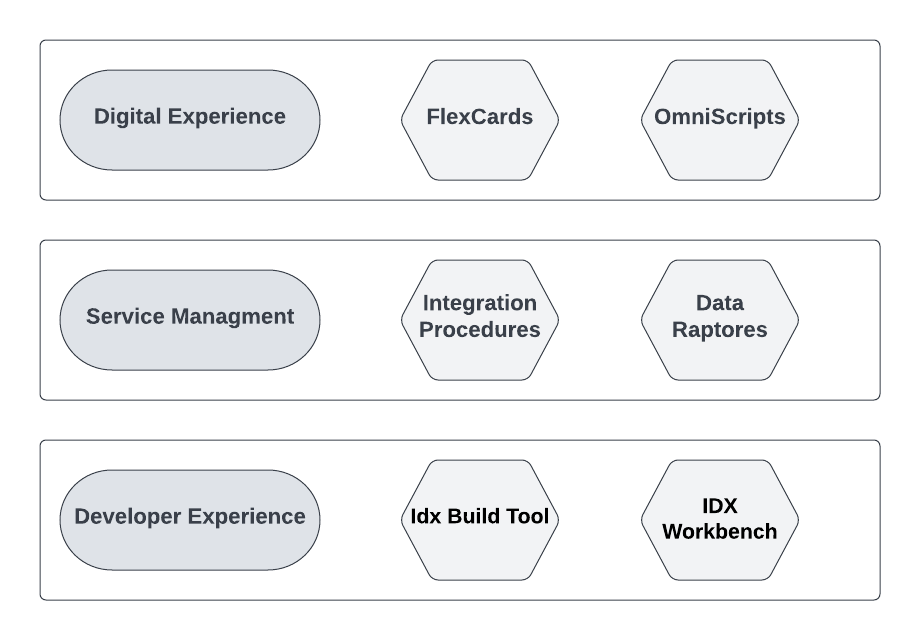
Digital Experience
Let’s start with digital experience first
1. FlexCards
It is the beginning and ending point for guided interactions. Cards that display contextual information. Create flexCards with a declarative WYSIWYG editor and no-code styling.
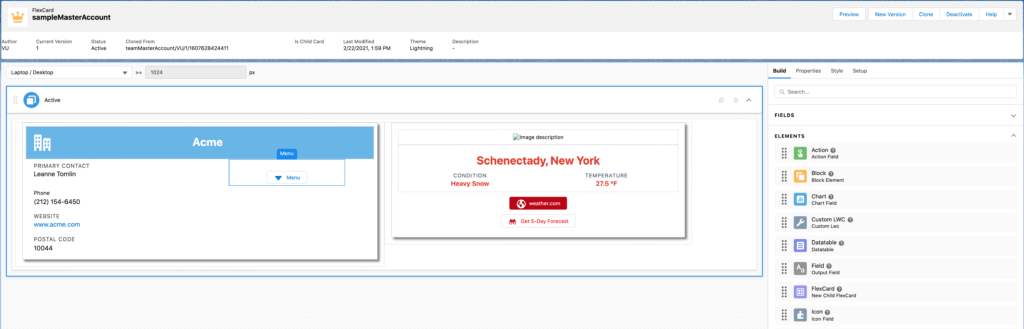
Learn about advanced FlexCard here.
2. OmniScripts
OmniScripts: Step users through complex tasks. It’s called the guided path. The ability to configure interactive, easy-to-use business processes with branching means different pages and groups of fields can be shown based on choices the user makes.
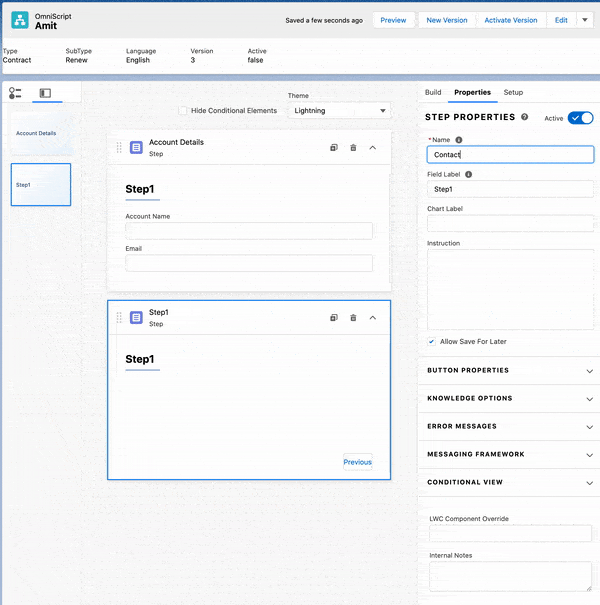
Learn about Salesforce Flow vs OmniScript here.
Service Management
Let’s talk about service management.
1. Integration Procedures
Declarative, server-side processes that execute multiple actions in a single service call. Merge the output to multiple APIs and orchestrate multi-step calculations. It can be used as a data source for OmniScript, FlexCard, API, or Apex.
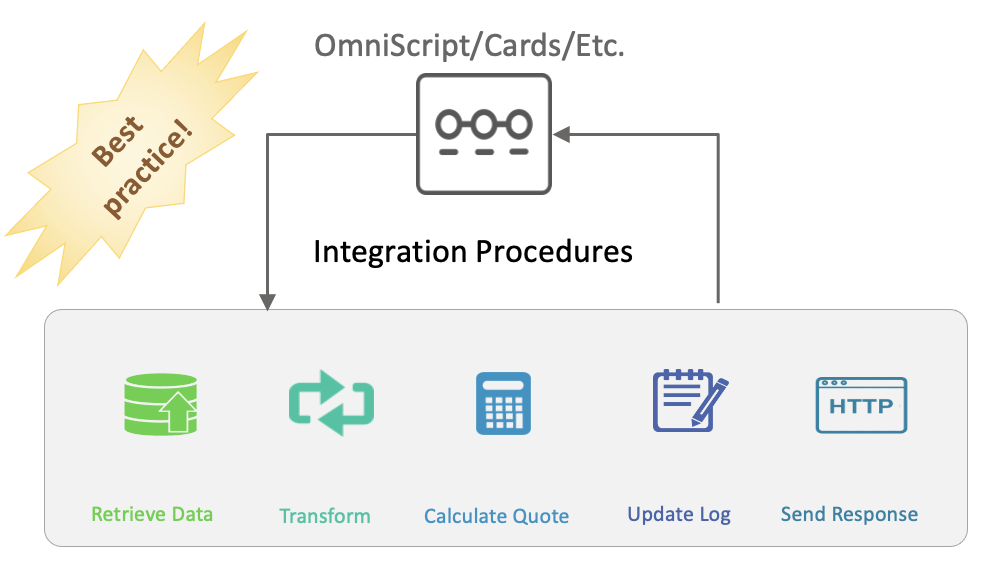
Learn more about Integration Procedures.
2. DataRaptors
Configurable service for retrieving, transforming, and updating data. DataRaptors has three components.
- DataRaptor Extract- Retrieve and transform data from Salesforce. With DataRaptor Turbo Extract (a relatively new offering) you can retrieve data from a single Salesforce object type. It has a simpler configuration and better performance at runtime.
- DataRaptor Load– Transform and save data to Salesforce.
- DataRaptor Transform – Transform any data.
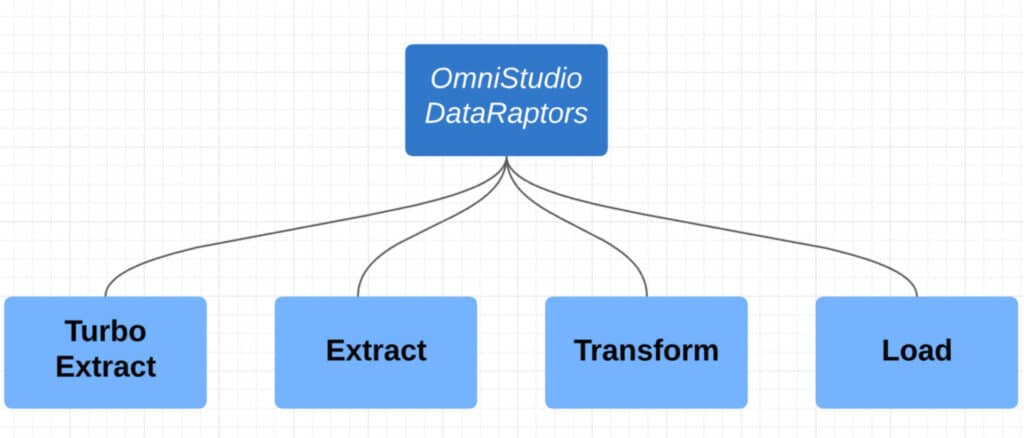
Developer Experience
Below are developer experience tools.
1. IDX Build Tool
Command-line automation tool that packages and migrates OmniStudio Datapacks in a source-control-friendly format.
2. IDX Workbench
Simplify Dev Ops by making it easy to share updates via source control. This desktop application enables developers to migrate Data packs and Salesforce metadata from one org to another or from an org to a git repository.
Salesforce OmniStudio Video
Check our video below to learn more about Salesforce OmniStudio.
Please subscribe our YouTube channel to get notifications for video uploads.
Getting Started With OmniStudio
Use the Below page to sign up for a Developer Edition org that has OmniStudio pre-installed. The org has all the data you need for your hands-on practice in the OmniStudio Trailhead modules.
- Get a free Developer Edition with OmniStudio to learn new skills today
- Complete this trail to Get to Know OmniStudio.

How to learn OmniStudio
Where can you learn more and prepare for the OmniStudio certification?
- OmniStudio Developer/Consultant: Check on Trailhead!
- OmniStudio Developer
- OmniStudio Consultant
- Instructor-led training – great if you prefer live sessions like this; reach out to your Salesforce Account Team for more information
- Exam content is covered in the training course.
- It can be passed with just theoretical knowledge, but I strongly recommend hands-on exercises!
- Industries CPQ Developer: Check out Vlocity University (for now!)
- Industries Order Management, Insurance, Others: Currently training through Vlocity
- University and exams through Vlocity Webassessor – Stay tuned for updates!
- Request access to the Vlocity Success Community and Vlocity University (Salesforce Partners and Customers): https://go.vlocity.com/SuccessCommunityAndVUAccess.
FAQ’s
It’s divided into several layers of components OmniStudio offers.
1. Digital Experience
2. Service Management
3. Developer Experience
Salesforce Vlocity is built natively on the Salesforce Platform, and it is a provider of industry-specific solutions and mobile software, delivering digital, omnichannel processes for the world’s largest companies in a selection of industries. With Salesforce’s all-encompassing solutions and Vlocity’s in depth industry specific expertise, certain industries have the leverage of using a combined package all in one place.
Summary
Salesforce Vlocity is built natively on the Salesforce Platform, and it is a provider of industry-specific solutions and mobile software, delivering digital, omnichannel processes for the world’s largest companies in a selection of industries. The Salesforce OmniStudio, digital engagement suite, makes it easy to click-configure rich, consumer-grade user experiences based on objects, APEX classes, REST APIs, and other data sources.



Hi all – I’m wondering is there a way to get a DX/trailhead org with OmniStudio? I’m wondering if there are also Salesforce guides out there available for consultants who wish to take the certification?
Hello Joel, yes you can request such an org here: https://trailhead.salesforce.com/en/promo/orgs/omnistudiotrails
After doing the course can we apply for job
Yes you can try
Can you give some real time scenarios related to all four Omni-studio components?
Sure we have some blog post available on our blog post