Managing users in Salesforce just got easier with the new Enhanced User List View feature in Winter 25 Release. This powerful feature lets you view, sort, filter, and modify user records directly within a list format. No more navigating away from the list view to make updates—everything can be done in place, providing a more streamlined and efficient experience. In this blog post, we’ll explore how this feature can transform your user management workflow and guide you on how to enable it.
Why Use the Enhanced User List View?
The Enhanced User List View allows administrators to quickly update user records in Salesforce. Here’s why this feature is a game-changer:
- Inline Editing: Make changes directly in the list view without switching screens or opening individual records. This saves time and reduces the risk of errors.
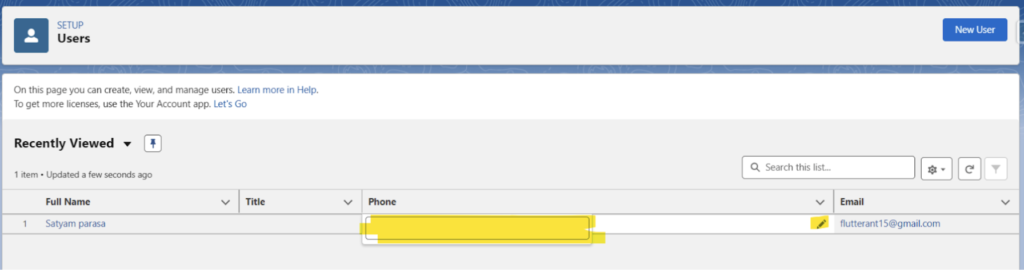
- Customizable Views: Easily sort and filter user records to find exactly what you need. Organise your list to display only the most relevant information. We can create own List Views.
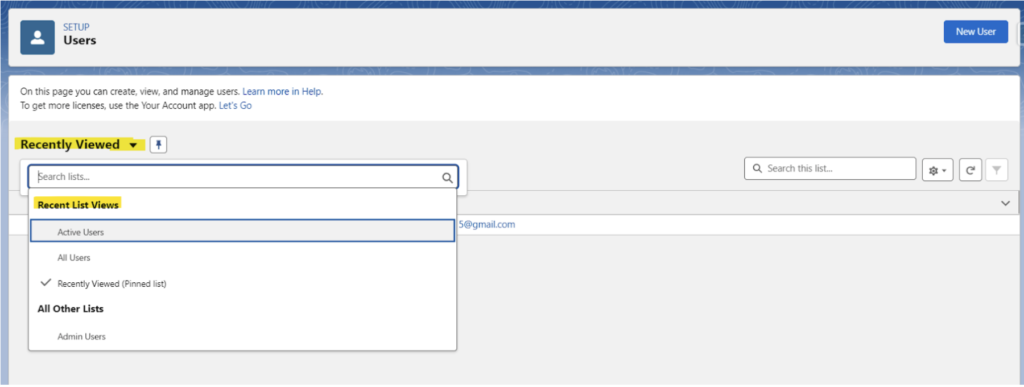
- Increased Productivity: Focus on what matters most with fewer clicks and faster updates, enhancing the overall user management experience.
- User Feedback Integration: This feature was developed based on customer feedback on the Salesforce IdeaExchange, reflecting the real needs of users.
Where Is This Feature Available?
This change applies to all editions in Lightning Experience. So, whether you’re using Professional, Enterprise, Unlimited, or any other edition, you can take advantage of this new functionality.

How to Enable Enhanced User List View
Enabling the Enhanced User List View in Salesforce is simple. Follow these steps:
- Navigate to Setup: From your Salesforce, go to Setup.
- Search for User Management Settings: In the Quick Find box, type and select User Management Settings.
- Enable the Enhanced User List View: Look for the Enhanced User List View option and toggle it ON.
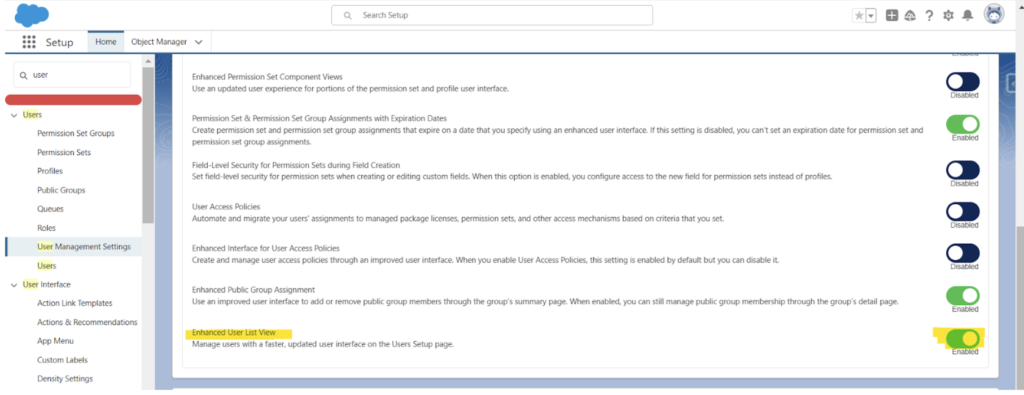
- Access the Enhanced List View: Once enabled, go back to Users to start using the Enhanced view.
After Winter 25 Release

Before Winter25 Release:
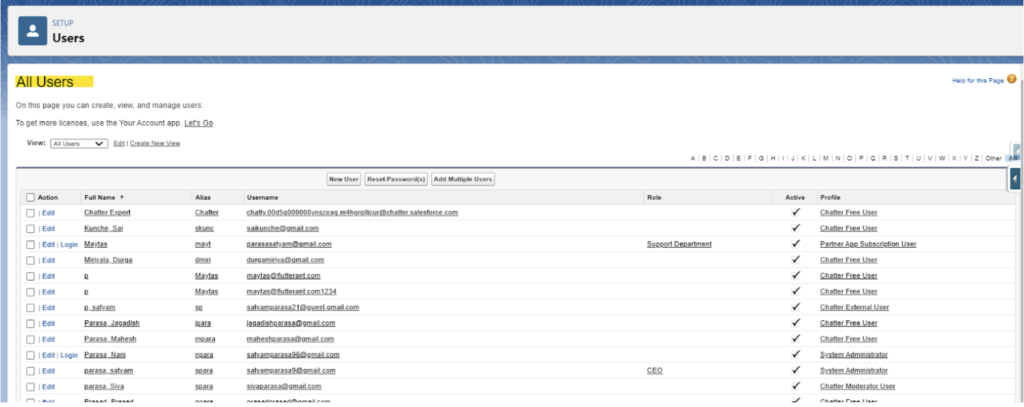
Conclusion
The Enhanced User List View is a significant improvement for Salesforce administrators, providing a more intuitive and efficient way to manage users. With inline editing, customizable views, and seamless navigation, this feature helps save time and increase productivity. Be sure to enable it today and start enjoying the benefits of a better user management experience!
Are you already aware of the Enhanced User List View? Share your thoughts in the comments below! We’d love to hear how this feature is helping you streamline your Salesforce tasks.
If you found this post helpful, don’t forget to check out more Salesforce tips and tricks on our blog!




